What Does a GE Microwave’s Filter Do?
Some GE Series and Profile Series over-the-range microwaves are equipped with an upfront charcoal filter to filter cooking grease so you can maintain the microwave’s interior easily and keep it clean as possible. And a carbon filter also can remove bad odors or existing smells in the microwave to make your food perfectly cooked.
When You Should Reset GE Microwave’s Filter Indicator?
GE recommends you replace the charcoal filter every 6 months. And your GE microwave will have a filter indicator to remind you to change the charcoal filter.
However, the indicator is not that smart to detect if the filter is dirty enough, it’s just a simple timer to let you know it’s been 6 months since the last filter replacement. That’s why you should reset the filter indicator after getting the filter replaced. Also, you might want to change the filter when it’s too dirty even if it’s less than 6 months.
How to Reset GE Microwave’s Filter Indicator/Light
How to Change the Filter
Before resetting your GE Microwave’s Filter indicator, you should change your filter first. The steps may vary for different GE microwave models.
Basically, you need to open the microwave’s door and there is an upfront filter compartment (Some GE microwaves require you to undo the screws while some models have two built-in buttons for you to conveniently open the filter door). Pull out the old filter from the filter compartment and replace it with a new charcoal filter, and reinstall the filter door.
PS: There’re multiple sizes of GE microwave filters for different models, don’t get it wrong when purchasing your new filter.
How to Reset GE Microwave’s Filter Button/Display
If your GE microwave has a separate reset filter button on the front panel and the light is on, you need to press the “Reset Filter” button for 3 – 5 seconds until you hear a beep. If the light is off, then you are successfully reset the filter button.
What Can You Do If the Reset Indicator Light Can’t Be Turned Off
GE recommends you disconnect power to the microwave for a minute, and plug the power cable back and reset the filter light again.
I also found someone said you can try to remove 2 small filters underneath the front panel and slide them right back, then hold the reset filter light for a few seconds. The Reset Filter light will go away.
If you have tried the solutions above and it did not work for your GE microwave, the safest way is to contact GE official service.

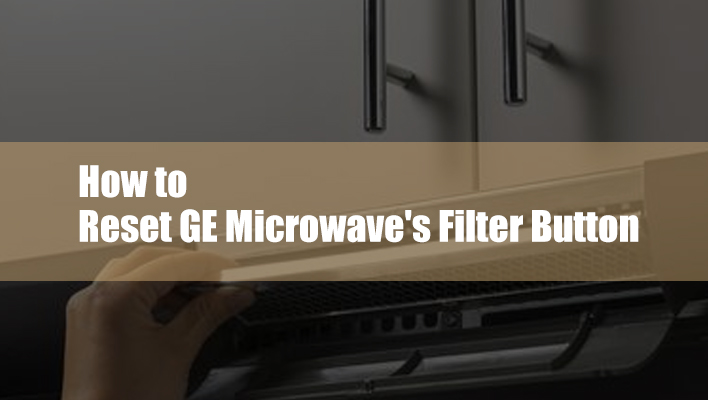
You just open the door and then hold the reset filter for few seconds. The key is to have the door open
I changed the charcoal filter and rinsed/cleaned the two metal filters in my GE micrw. The reset filler light doesn’t turn off. Everything else works on the microw. I even pulled the plug on the microw for about 20 sec., plugged it back in, and the light still doesn’t shut off after holding it for over three sec.
Help
I have the same problem! Did you ever find a solution? Thank you!
Our microwave is a GE. all the lights and fans work but the microwave won’t turn on. What can i do
I have read the instructions for “Replacing” my filter on Microwave and there is not a “Door” to replace a filter? I would appreciate further instructions.