What’s Panasonic Microwave’s Demo Mode?
Panasonic microwaves provide demo mode to let you set various programs without generating any microwave power. In demo mode, you can press any buttons or experient any microwave programs without activating the microwave oven.
Demo mode is a good feature for customers to try uncertain operations and get used to a brand new microwave. Additionally, the Demo mode is perfect for sellers to display the features and functions in stores with no power in the microwave.
How to Get Panasonic Microwave Out of Demo Mode?
The steps can be different from model to model, but it’s pretty easy to find the answer here.
Does your Panasonic microwave have a “timer/clock” button?

Press the “timer/clock” button 3 – 5 times (Most Panasonic microwaves should exit the demo mode after 4 times, but some models might be different)
Does your Panasonic microwave have a separate “clock” button or “timer” button?
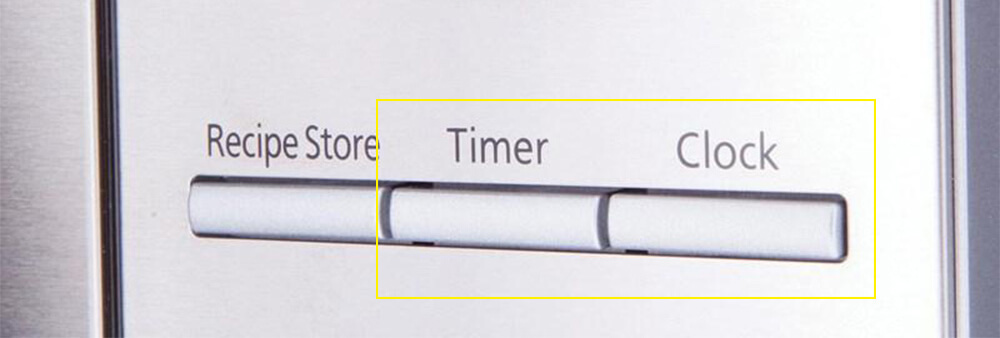
If the microwave doesn’t have a “timer/clock” but an individual “clock” button, press the “clock” button 3 – 5 times. If it doesn’t work for your microwave, try the “timer” button instead.
No working? Try the “Stop/Cancel” button
As I mentioned above, it can be different for some Panasonic models. If the “clock” or “timer” buttons do not allow you to remove the demo mode, try to press the “Stop/Cancel” 4 times.
Final solution for all Panasonic microwaves
To exit demo mode mandatorily, you can try to unplug the microwave for 5 minutes and turn on the microwave again.
How do I know if a Panasonic microwave is in demo mode?
Your microwave display will show “DEMO MODE PRESS ANY KEY”
How to Get into Demo Mode again?
The steps to get into demo mode are the same as exiting demo mode.

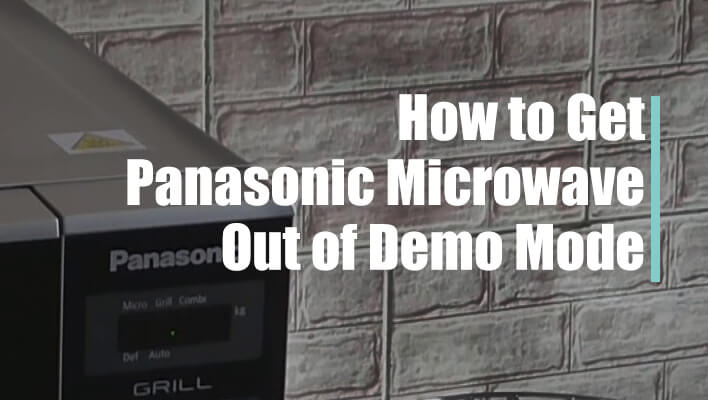
I won’t buy another panasonic microwave. The UI has serious flaws: Too easy to activate demo mode, too hard to exit it. Independent of any UI optimization for any model. One sequence to activate, one to return to normal. Without direct key input ( on mythere has to be a sequence of keys on every unit that works)
In addition, locking gets confused with Demo.